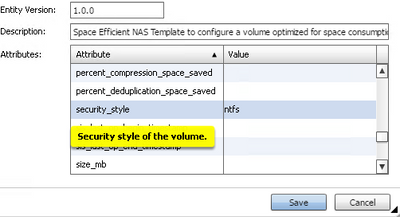Active IQ Unified Manager Discussions
- Home
- :
- Active IQ and AutoSupport
- :
- Active IQ Unified Manager Discussions
- :
- Re: WFA: Create Volume with fixed security style
Active IQ Unified Manager Discussions
- Subscribe to RSS Feed
- Mark Topic as New
- Mark Topic as Read
- Float this Topic for Current User
- Bookmark
- Subscribe
- Mute
- Printer Friendly Page
WFA: Create Volume with fixed security style (7-Mode)
- Mark as New
- Bookmark
- Subscribe
- Mute
- Subscribe to RSS Feed
- Permalink
- Report Inappropriate Content
Hi,
for my workflows, I needed to set volume security style to "ntfs", so I modified the "create volume" command (only 7-Mode) and created 2 versions of it:
- Create 7-Mode volume - fixed NTFS security style
- Create 7-Mode volume - fixed UNIX security style
Maybe someone can used it for his workflows.
I attached the DAR Files (created and exported them with WFA 4.1RC1) to this posting.
Br,
Lukas
Lukas
- Mark as New
- Bookmark
- Subscribe
- Mute
- Subscribe to RSS Feed
- Permalink
- Report Inappropriate Content
Just as an FYI another way to do this is in the templates. You can create a NTFS template and UNIX template and appaly them to workflows accrodingly. You can use the volume object as the type of filterr and set you can set all kinds of default values within it including security style.
- Mark as New
- Bookmark
- Subscribe
- Mute
- Subscribe to RSS Feed
- Permalink
- Report Inappropriate Content
Hi Nick,
thank you for your tip. Your described way is more complicated 🙂
- Create Cache Querie (with table join)
- Create Dicitonary
- Create Filter
...but more effective for future use!
Thank you,
Lukas
Lukas
- Mark as New
- Bookmark
- Subscribe
- Mute
- Subscribe to RSS Feed
- Permalink
- Report Inappropriate Content
Lukas,
Sorry I don't think my explanation was that good. Templates are built in to WFA you don't have to create custom dictionaries and SQL filters for a new volume object you just create your template choose the default volume object for the stroage schema (This loads in all the attributes that are available for that object) and set all you settings there in the template. You then apply that template to the create volume command in your workflow to automatically get all the settings you specified in the template. I have NTFS and UNIX ones setup but also specify other things in them like dedupe, space reservation options, default junction paths. Any volume setting you can make when you are creating a volume are in the default template provided. Screenshot attached.
- Mark as New
- Bookmark
- Subscribe
- Mute
- Subscribe to RSS Feed
- Permalink
- Report Inappropriate Content
Hi Nick,
thank your for your detailed explanation. New template for cDOT Volume contains "security style" but not template for 7-Mode Volume. The security Style is only @ qtree included...
That is why I modified the commands.
Br,
Lukas
Lukas