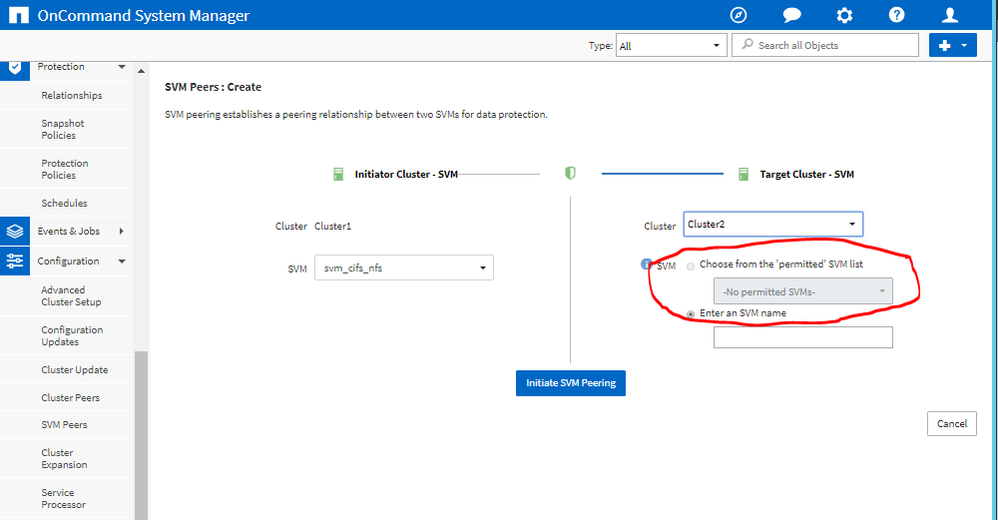Hi..
Need to ask a help here related my test lab using ontap simulator 9.4 which is my currently in testing to do a snapmirror exercise. Now i stuck on part on SVM peering.
Still playing with on peer configuration part and I've setup a cluster1 and cluster2 Select instance.
I've setup cluster peering and it looks healthy.
I'm trying to setup SVM peering so I can try to get an SVM on my cluster1 to replicated to my cluster2
I can see the cluster but I simply see "no permitted SVMs" and I've not tracked down any kb article that seems to tell me why.
The source SVM is basic with just a single volume and NFS and CIFS protocol enabled.
The destination SVM that I created is the same.
Any thought what the point i missing? Thank