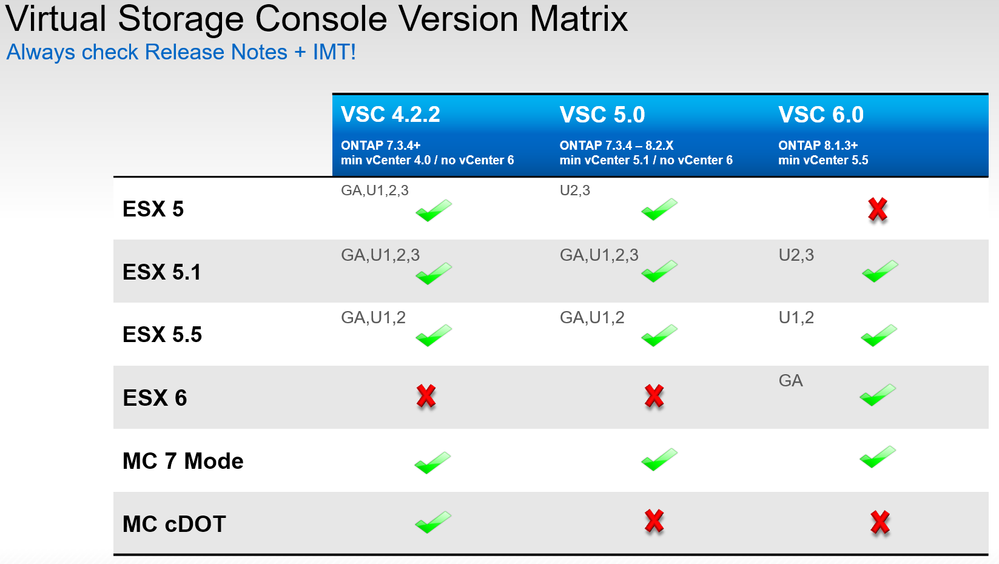VMware Solutions Discussions
- Home
- :
- Virtualization Environments
- :
- VMware Solutions Discussions
- :
- Re: Moving to vSphere 6, Which VSC to use 5.0 or 6.0
VMware Solutions Discussions
- Subscribe to RSS Feed
- Mark Topic as New
- Mark Topic as Read
- Float this Topic for Current User
- Bookmark
- Subscribe
- Mute
- Printer Friendly Page
- Mark as New
- Bookmark
- Subscribe
- Mute
- Subscribe to RSS Feed
- Permalink
- Report Inappropriate Content
Hi All
I am currently upgrading our vSphere 5.0 to vSphere 6.0 however have hit a bit of stumbling block which I am hoping I can get some advice from the community.
Our current situation is: New Vsphere vCenter 6.0 with ESXi 5.0.0 U3 hosts. The Hosts will be upgraded shortly to 6.0 however I want to setup VSC first, would I install VSC 6 which I know is vSphere 6 compatible? However the hosts are still on 5.0? Or do I install initially whilst the hosts are on 5, install VSC 5.0?
Once the hosts are upgraded to ESXi6, then I look at upgrading the VSC plugin from 5.0 to 6.0?
I have looked at the interoperability Matrix tool and there doesnt seem to be an upgrade path for the above? The closest I have found is:
Using VSC 5.0 with the Hypervisor we are using (5.0 U3) however the supported vCenter isnt showing 6, the maximum is vCenter 5.5 update 2.
Could I get away using VSC 5.0 with vCenter 6 and ESXi 5.0 U3 hosts? The vCenter server is based on Windows 2012 R2 enterprise.
The version of Data ONTAP we are using is 8.2.1 7 Mode and our storage is FAS2240-4 and FAS8020.
Any advice would be greatly appreciated.
Thanks
- Mark as New
- Bookmark
- Subscribe
- Mute
- Subscribe to RSS Feed
- Permalink
- Report Inappropriate Content
I know this topic is relatively old, I hope that you have found answers to your questions by now. Just in case you haven't...
Here is a quick matrix of compatibility between VSC, vCenter, and Data ONTAP versions. Note that this graphic lumps vCenter and ESXi versions together.
My understanding is that you can install VSC 6.0 with your vCenter 6.0, but VSC will have limited functionality with vSphere 5.0. Once upgrading to vSphere 5.5+, then you should be fine.
Andrew
- Mark as New
- Bookmark
- Subscribe
- Mute
- Subscribe to RSS Feed
- Permalink
- Report Inappropriate Content
Thanks
I have now managed to roll a setup out our vSphere 6 environment since this post which was quite a while.
I installed VSC 6.0 as the last component. We upgraded to v5.0 to v6.0 from fresh and started with a new vcenter install with existing v5.0 hosts, slowly migrated to hosts to ESXi6 using VMware VUM (Update manager) and then as the final piece installed VSC 6.0 and this worked fine.
- Mark as New
- Bookmark
- Subscribe
- Mute
- Subscribe to RSS Feed
- Permalink
- Report Inappropriate Content
what about if you want to keep your existing backups/schedules and restores? did you worry about this at all?
did you follow the KB 1011871 and just upgrade the software and pointed to the new vCenter server for registration?
- Mark as New
- Bookmark
- Subscribe
- Mute
- Subscribe to RSS Feed
- Permalink
- Report Inappropriate Content
No i lost all those, I didnt even think if there was a way to keep the schedules as our environment isnt large so I recreated them from scratch.