VMware Solutions Discussions
- Home
- :
- Virtualization Environments
- :
- VMware Solutions Discussions
- :
- Re: VSC - Failed to find datastore
VMware Solutions Discussions
- Subscribe to RSS Feed
- Mark Topic as New
- Mark Topic as Read
- Float this Topic for Current User
- Bookmark
- Subscribe
- Mute
- Printer Friendly Page
- Mark as New
- Bookmark
- Subscribe
- Mute
- Subscribe to RSS Feed
- Permalink
- Report Inappropriate Content
Hello all,
Anyone of you has seen this Windows Eventlog message in VSC Server:
SMVI - " 2481563494 [update-job5 1c8bd1fe083b90b0f41abf96d59eff7b]
ERROR com.netapp.smvi.task.vmware.util.DatastoreUtil - Failed to find datastore VM_Name "
It happens with some VMs but actually we aren't worried yet because their backups end perfectly. Nevertheless we would like to know if somebody has seen it before and it is a real problem.
Oops! We forgot to say the VSC version is 2.0.1.
Thanks in advance.
- Mark as New
- Bookmark
- Subscribe
- Mute
- Subscribe to RSS Feed
- Permalink
- Report Inappropriate Content
Any help will be greatly appreciated ...
- Mark as New
- Bookmark
- Subscribe
- Mute
- Subscribe to RSS Feed
- Permalink
- Report Inappropriate Content
You can't really tell a lot from that 1 line. Usually arond that line I'm used to seeing 'cant find xxxx as a vm, can't find xxxx as a datastore, can't find xxx as a ....", which usually means something like an object was deleted from vCenter but is still part of the backup job or something of that nature.
- Mark as New
- Bookmark
- Subscribe
- Mute
- Subscribe to RSS Feed
- Permalink
- Report Inappropriate Content
similar case happened.
SMVI - " 4571207661 [update-job1 3f41f536a155d733aec9b2a1de8d07da]
ERROR com.netapp.smvi.task.vmware.util.DatastoreUtil - Failed to find datastore VM_Name "
Select VM -> N Series -> Backup and Recovery -> Backup
after that, I see under popup (「Retrieving list of backup jobs」) and Error Message on Windows Eventlog.
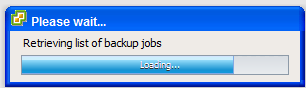
This job (Retrieving list of backup jobs) success and I can select VSC backup job.
Why Error messeges occured? How operarion DatastoreUtil do ?
-----
[VSC]
VSC : version 4.0
Backup and Recovery Version : 3.0.5 (Build : 1343)
[VMware]
VMware vCenter Server : version 5.0.0 (Build : 755629)
vSphere Client : version 5.0.0 (Build : 755629)
- Mark as New
- Bookmark
- Subscribe
- Mute
- Subscribe to RSS Feed
- Permalink
- Report Inappropriate Content
We have the same problem. In our case, I believe the problem was a result of an upgrade from VSC 2.x to VSC 4.1. We are seeing the exact same thing as smora_netapp and Tatsurou Ide. Same exact thing. Any one had any luck in resolving this?
Thanks!
- Mark as New
- Bookmark
- Subscribe
- Mute
- Subscribe to RSS Feed
- Permalink
- Report Inappropriate Content
Hello I have the same problem. my VSC upgrade to v4.2. In log file,
[backupList:9c02da0706990dd092af2b1fee4073b9:] ERROR - Failed to find Datastore XXXX
the volume destroy a lot of time, but VSC still search it.
Have anyone have the same issue and can resolve it ? Thanks.
- Mark as New
- Bookmark
- Subscribe
- Mute
- Subscribe to RSS Feed
- Permalink
- Report Inappropriate Content
have you ensured the VM's are listed in restore tab ,once the backup completes.
